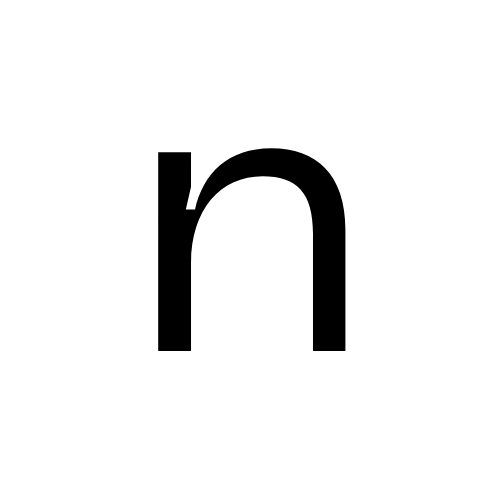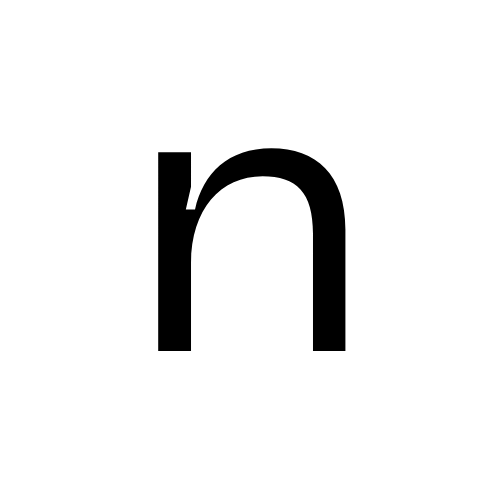Quick Install
Run a single command to install Nia:- Work for both new and existing users
- Create your account or log you in
- Generate your API key automatically
- Auto-detect and configure your IDE
- Get you running in under a minute
That’s it! The wizard handles everything - just follow the prompts and you’re done.
Alternative installation method
Alternative installation method
Manual Configuration
Remote Server is recommended - no dependencies, no local process. If remote keeps failing (especially in Claude Code), switch to Local Server.
Local Server requires: Python 3.8+ and
pipx (recommended) or uvxClient-Specific Configuration
Choose your coding agent below for detailed configuration instructions. Each section includes both Remote Server (Recommended) and Local Server options.Cursor
Cursor
Go to: Settings → Cursor Settings → MCP → Add new global MCP serverIn Cursor 1.0 and later, manually edit Local Server:
~/.cursor/mcp.json:- macOS:
~/.cursor/mcp.json - Windows:
%APPDATA%\Cursor\mcp.json - Linux:
~/.config/cursor/mcp.json
VS Code
VS Code
Open your VS Code MCP configuration:Local Server:
- Run MCP: Open User Configuration from the Command Palette
- Or manually edit:
- macOS/Linux:
~/.config/Code/User/mcp.json - Windows:
%APPDATA%\Code\User\mcp.json
- macOS/Linux:
Claude Code
Claude Code
See Claude Code MCP docs for more info.Remote Server (Recommended):Local Server:Scope Options:
| Scope | Description |
|---|---|
--scope local | Current project only (default) - stored in .mcp.json |
--scope user | All projects for current user - stored in ~/.claude/settings.json |
Use
--scope user if you want Nia available across all your projects without configuring each one separately.Windsurf
Windsurf
Open your Windsurf MCP configuration:Local Server:
- macOS:
~/.windsurf/mcp.json - Windows:
%APPDATA%\Windsurf\mcp.json - Linux:
~/.config/windsurf/mcp.json
Cline
Cline
You can directly edit MCP servers configuration:Local Server:
- Open Cline
- Click the hamburger menu icon to enter the MCP Servers section
- Choose Remote Servers tab
- Click the Edit Configuration button
- Add nia to
mcpServers:
Continue.dev
Continue.dev
Edit your Local Server:
~/.continue/config.json file.Remote Server (Recommended):Google Antigravity
Google Antigravity
Add this to your Antigravity MCP config file. See Antigravity MCP docs for more info.Remote Server (Recommended):Local Server:
Trae
Trae
Claude Desktop
Claude Desktop
Edit your Claude Desktop configuration:
- macOS:
~/Library/Application Support/Claude/claude_desktop_config.json - Windows:
%APPDATA%\Claude\claude_desktop_config.json
Nia and the remote MCP server URL as https://apigcp.trynia.ai/mcp.Local Server:Gemini CLI
Gemini CLI
See Gemini CLI Configuration for details.Open Local Server:
~/.gemini/settings.json and add:Remote Server (Recommended):Mistral Vibe CLI
Mistral Vibe CLI
Open
~/.vibe/config.toml and add:Remote Server (Recommended):Mistral Vibe CLI uses TOML format for configuration. The configuration should be added to your existing config file at:
- macOS/Linux:
~/.vibe/config.toml - Windows:
%USERPROFILE%\.vibe\config.toml
Zed
Zed
OpenAI Codex
OpenAI Codex
See OpenAI Codex for more information.Remote Server (Recommended):Local Server:Windows: Use full paths if you encounter timeout errors.
Roo Code
Roo Code
Kilo Code
Kilo Code
You can configure the Nia MCP server in Kilo Code using either the UI or by editing your project’s MCP configuration file.Kilo Code supports two configuration levels:Local Server:
- Global MCP Configuration — stored in
mcp_settings.json - Project-level MCP Configuration — stored in
.kilocode/mcp.json(recommended)
Configure via Kilo Code UI
- Open Kilo Code
- Click the Settings icon in the top-right corner
- Navigate to Settings → MCP Servers
- Click Add Server
- Choose HTTP Server (Streamable HTTP Transport)
- Enter the details:
- URL:
https://apigcp.trynia.ai/mcp - Headers → Add Header
- Key:
Authorization - Value:
Bearer YOUR_API_KEY
- Key:
- URL:
- Click Save
Manual Configuration
Create.kilocode/mcp.json:Remote Server (Recommended):JetBrains AI Assistant
JetBrains AI Assistant
See JetBrains AI Assistant Documentation for more details.
- Go to Settings → Tools → AI Assistant → Model Context Protocol (MCP)
- Click + Add
- Select As JSON from the dropdown
- Add configuration:
- Click Apply
Kiro
Kiro
See Kiro Model Context Protocol Documentation for details.
- Navigate to Kiro → MCP Servers
- Click + Add
- Add configuration:
LM Studio
LM Studio
Visual Studio 2022
Visual Studio 2022
See Visual Studio MCP Servers documentation for more details.Remote Server (Recommended):Local Server:
BoltAI
BoltAI
Qodo Gen
Qodo Gen
See Qodo Gen docs for more details.Local Server:
- Open the Qodo Gen chat panel
- Click Connect more tools
- Click + Add new MCP
Qwen Coder
Qwen Coder
See Qwen Coder MCP Configuration for details.Open Local Server:
~/.qwen/settings.json and add:Remote Server (Recommended):Perplexity Desktop
Perplexity Desktop
See Local and Remote MCPs for Perplexity for more information.
- Navigate to Perplexity → Settings → Connectors
- Click Add Connector → Advanced
- Server Name:
Nia - Add configuration:
Warp
Warp
See Warp Model Context Protocol Documentation for details.
- Navigate to Settings → AI → Manage MCP servers
- Click + Add
- Add configuration:
Copilot Coding Agent
Copilot Coding Agent
Add to: Repository → Settings → Copilot → Coding agent → MCP configurationSee the official GitHub documentation for more info.Remote Server (Recommended):Local Server:
Copilot CLI
Copilot CLI
Open Local Server:
~/.copilot/mcp-config.json and add:Remote Server (Recommended):Amazon Q Developer CLI
Amazon Q Developer CLI
See Amazon Q Developer CLI docs for more details.
Opencode
Opencode
Crush
Crush
Add this to your Crush configuration file. See Crush MCP docs for more info.Remote Server (Recommended):Local Server:
Amp
Amp
Factory
Factory
Factory’s droid supports MCP servers through its CLI. See Factory MCP docs for more info.Remote Server (Recommended):Local Server:Once configured, Nia tools will be available in your droid sessions. Type
/mcp within droid to manage servers.Augment Code
Augment Code
Via UI:
- Hamburger menu → Settings → Tools
- Click + Add MCP
- Enter command:
pipx run --no-cache nia-mcp-server - Name:
Nia
Rovo Dev CLI
Rovo Dev CLI
Edit your Rovo Dev CLI MCP config:Remote Server (Recommended):Local Server:
Smithery
Smithery
To install Nia MCP Server for any client automatically via Smithery:You can find your Smithery key in the Smithery.ai webpage.
Zencoder
Zencoder
- Go to the Zencoder menu (…)
- Select Agent tools
- Click on Add custom MCP
- Add the name and configuration:
- Click Install
Emdash
Emdash
Emdash is an orchestration layer for running multiple coding agents in parallel.What Emdash provides:
- Global toggle: Settings → MCP → “Enable Nia MCP”
- Per-workspace enable: The Nia button in the ProviderBar
Using Bun or Deno
Using Bun or Deno
Use these alternatives to run the local Nia MCP server with other runtimes.Bun:Deno:
Using Docker
Using Docker
- Create a
Dockerfile:
- Build the image:
- Configure your MCP client:
Windows Configuration
Windows Configuration
On Windows, configuration differs slightly. Use
cmd with /c: